Add Money with Ease
Top up your Payit wallet with ease
Adding money to your wallet is quick, easy, and hassle-free. Whether you prefer using bank transfer, your debit card, or requesting money from your contacts, Payit provides multiple options to ensure you always have funds when you need them.
Adding Money via Bank Transfer
- 1Open the Payit App:Navigate to the Add Money section.
- 2Select Bank Transfer:Your Payit Account details such as IBAN number etc. will be shown here
- 3Transfer using net banking:Use these details in your Bank app or website to transfer funds into your wallet
Adding Money via Debit Card
- 1Open the Payit App:Navigate to the Add Money section.
- 2Select Debit Card:You linked debit card will appear here
- 3Confirm TransactionComplete the transaction by providing your debit card’s CVV number
Requesting Money from Contacts
- 1Open the Payit App:Navigate to the Add Money section.
- 2Select ContactChoose the contact you want to request money from
- 3Send your requestSpecify the amount and send the request, you friend will see the request in the app.